WP-Optimize เป็นปลั๊กอินยอดนิยม ใช้ลบไฟล์ขยะและปรับแต่งฐานข้อมูลให้กลับมามีประสิทธิภาพ เนื่องจากเว็บเมื่อใช้งานนานๆไป จะมีการสะสมไฟล์ขยะมากขึ้นจากการโพสและคอมเม้นขยะต่าง ๆ สิ่งพวกนี้จะทำให้เว็บทำงานได้ช้าลง
>>Download Plugin<<
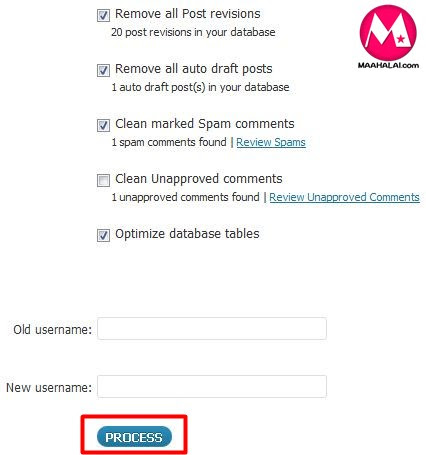 วิธีใช้
วิธีใช้
Setting >> WP-Optimize
แล้วกดเลือกเมนูต่างๆ ดังนี้
- Post Revision โพสที่มีการแก้ไข บันทึกเก่าจะถูกเก็บไว้
- Auto Draft Post โพสที่ยังไม่เสร็จแต่ถูกบันทึกไว้อัตโนมัติ
- Spam Comment คอมเม้นขยะ
- Unapproved comments คอมเม้นที่ยังไม่ผ่านการอนุมัติ
- Optimize database เพิ่มประสิทธิภาพฐานข้อมูล
เลือกเสร็จแล้ว กด PROCESS
 เสร็จแล้วระบบจะสรุปผล
เสร็จแล้วระบบจะสรุปผลรายละเอียดเพิ่มเติม
- Remove the WordPress post revisions
- Remove the WordPress auto draft posts [NEW]
- Remove all the comments in the spam queue
- Remove all the un-approved comments
- Rename one username to another username, it’s designed to rename default “Admin” user to something else
- Apply mysql optimize commands on your database tables without phpMyAdmin.
- Display Database table statistics. Shows how much space can be optimzied and how much space has been cleared.
- Visible only to the administrators.




![WordPress [ตอนที่ 14] ใส่ไอคอนเว็บด้วย All in one Favicon](http://maahalai.com/wp-content/uploads/2014/01/WordPress14-0003.jpg)