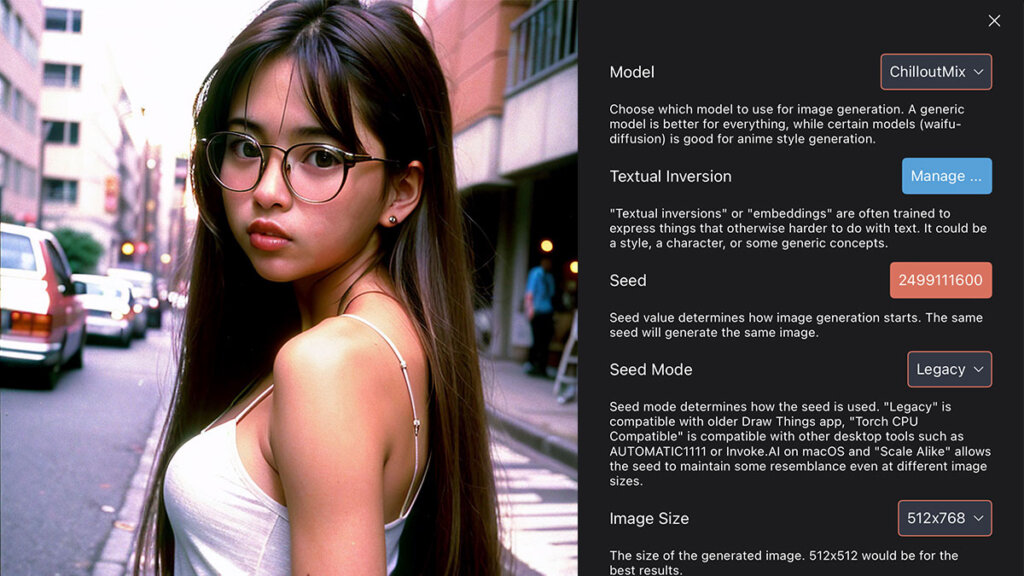ตอนนี้ถ้าใครใช้ Stable Diffusion ในแอพ Draw Things ติดตั้งโมเดลจาก Civitai ได้ง่ายกว่าเดิมมากๆ
ส่วนตัวเลือกใช้โมเดลที่มีชื่อว่า ChilloutMix เป็นหลัก เพราะว่าชอบหน้าผู้หญิงสไตล์เอเชีย แต่โมเดลมันมีหลากหลายนะ ทั้งแนวสมจริงแบบฝรั่ง แนวภาพวิว แนวอนิเมะ
วิธีดาวน์โหลดและติดตั้งโมเดล Stable Diffusion ในแอพ Draw Things
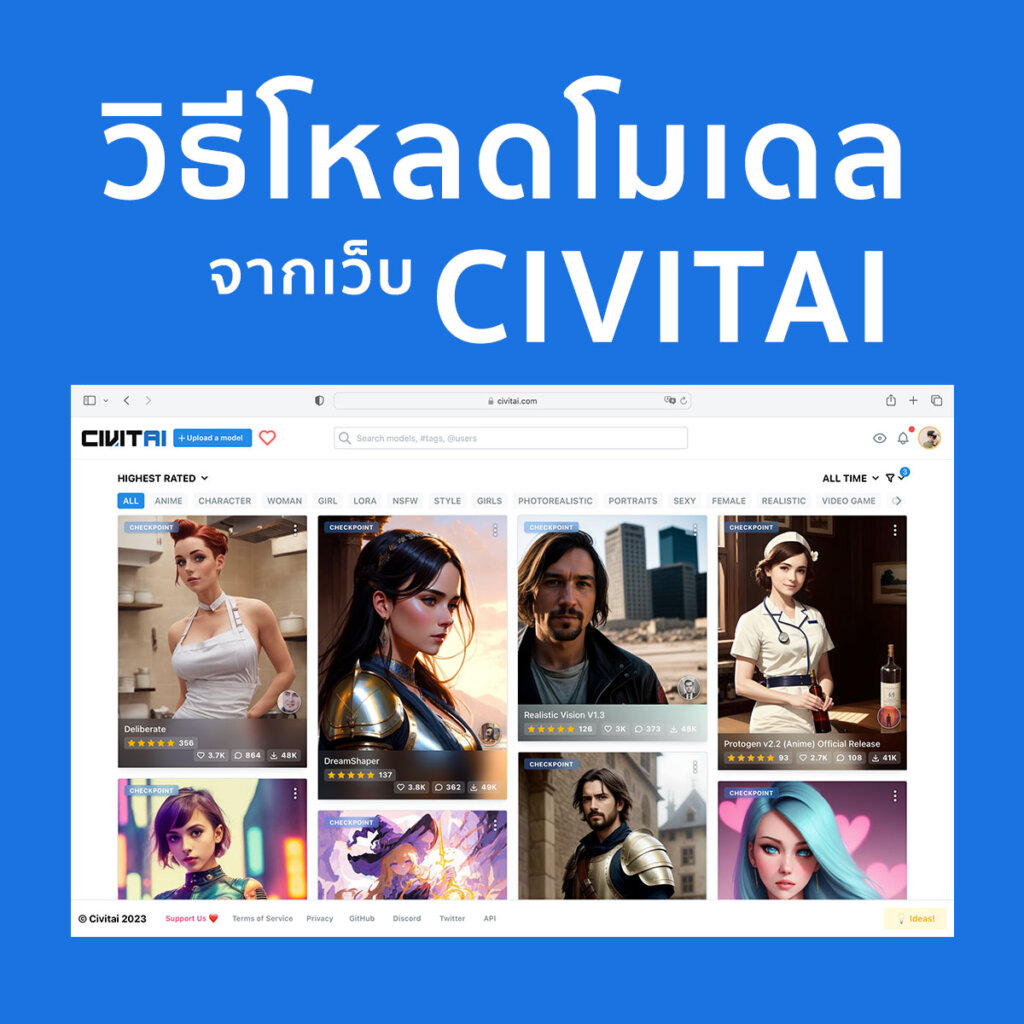
1. เริ่มต้นเข้าเว็บ https://civitai.com และล็อกอินให้เรียบร้อย
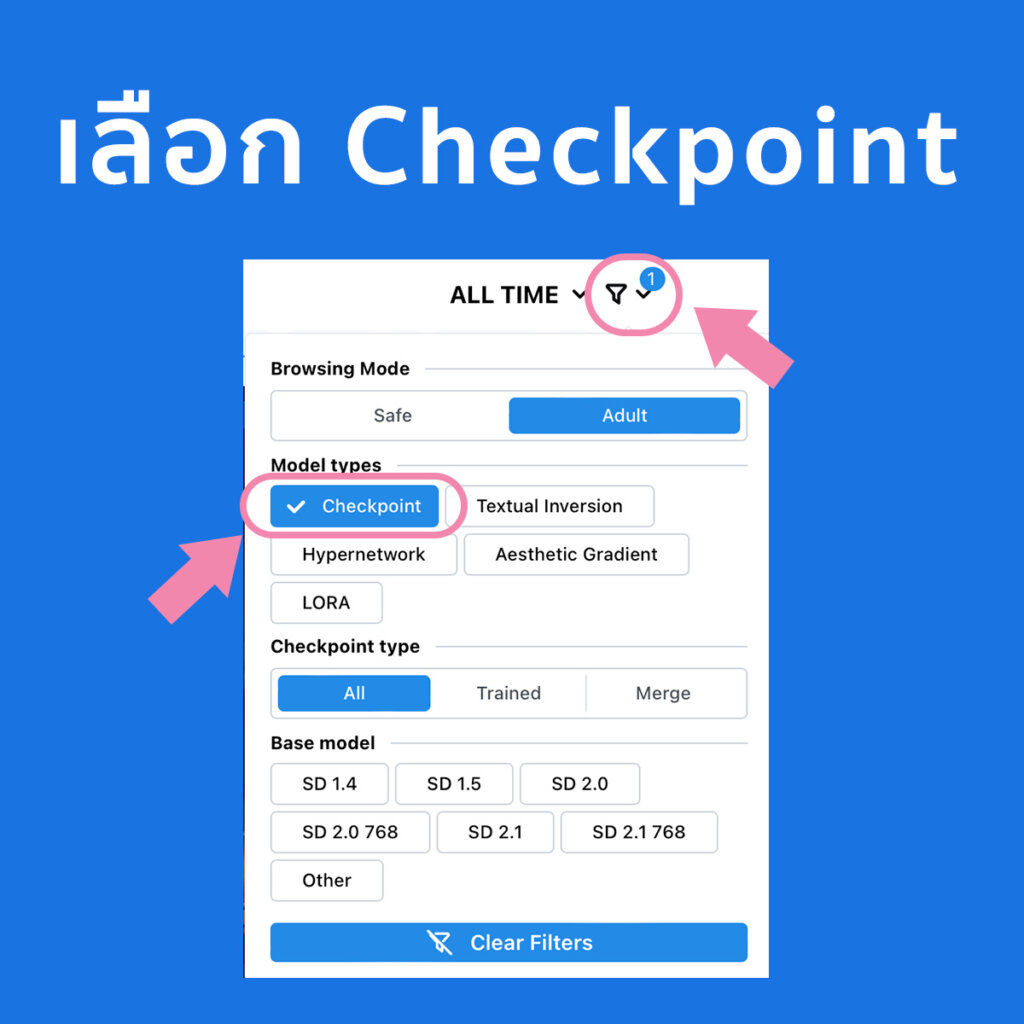
กดที่ปุ่มฟิลเตอร์ เลือก Checkpoint

3. เลือกโมเดลที่สนใจ ซึ่งแต่ละโมเดลจะให้ภาพแตกต่างกัน และใช้สูตรสร้างภาพที่ต่างกันด้วย

4. โมเดลที่แนะนำคือ MagMix
ลิ้งค์ https://civitai.com/models/18523/magmix
หรือโมเดล ChilloutMix ก็ได้
ลิ้งค์ https://civitai.com/models/6424/chilloutmix

5. ไปที่หน้าดาวน์โหลด กด RUN MODEL
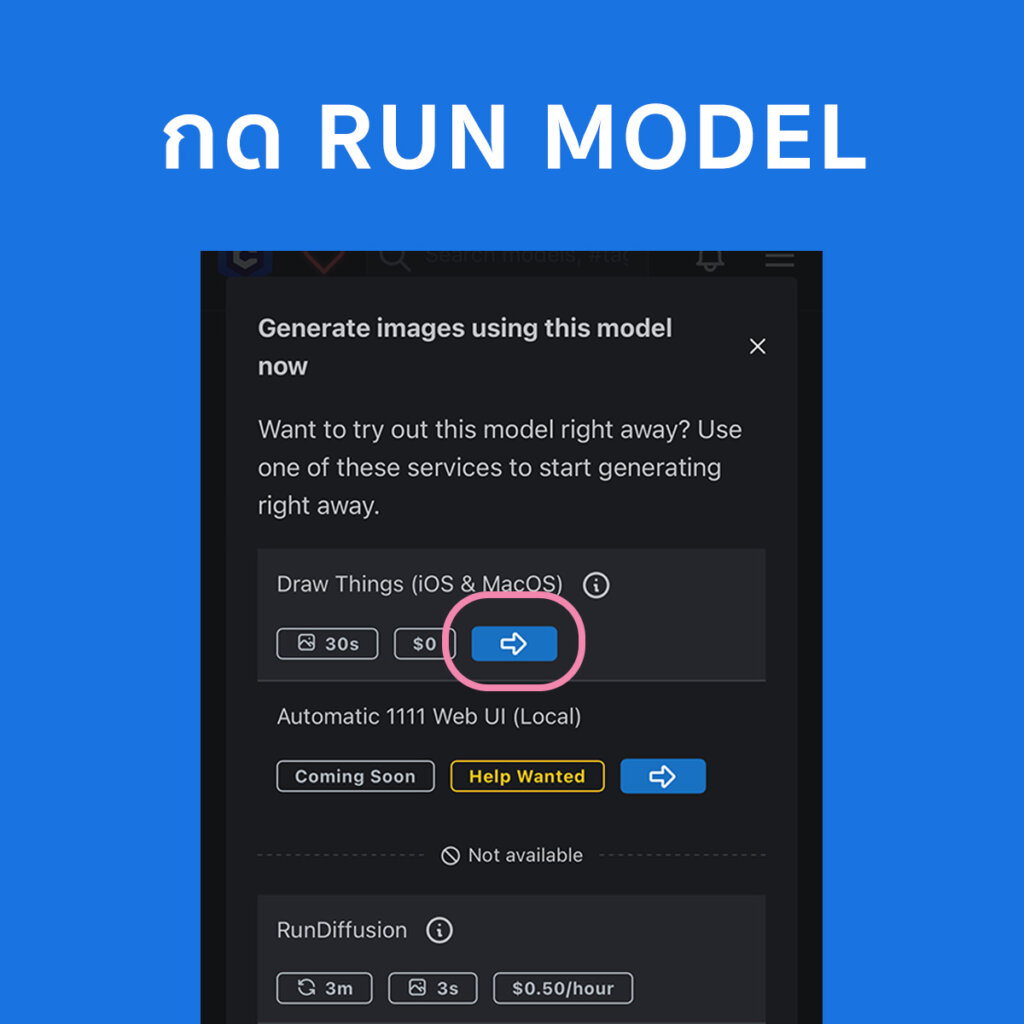
6. กด Run Model อีกครั้ง แล้วมันจะเด้งไปที่แอพ Draw Things
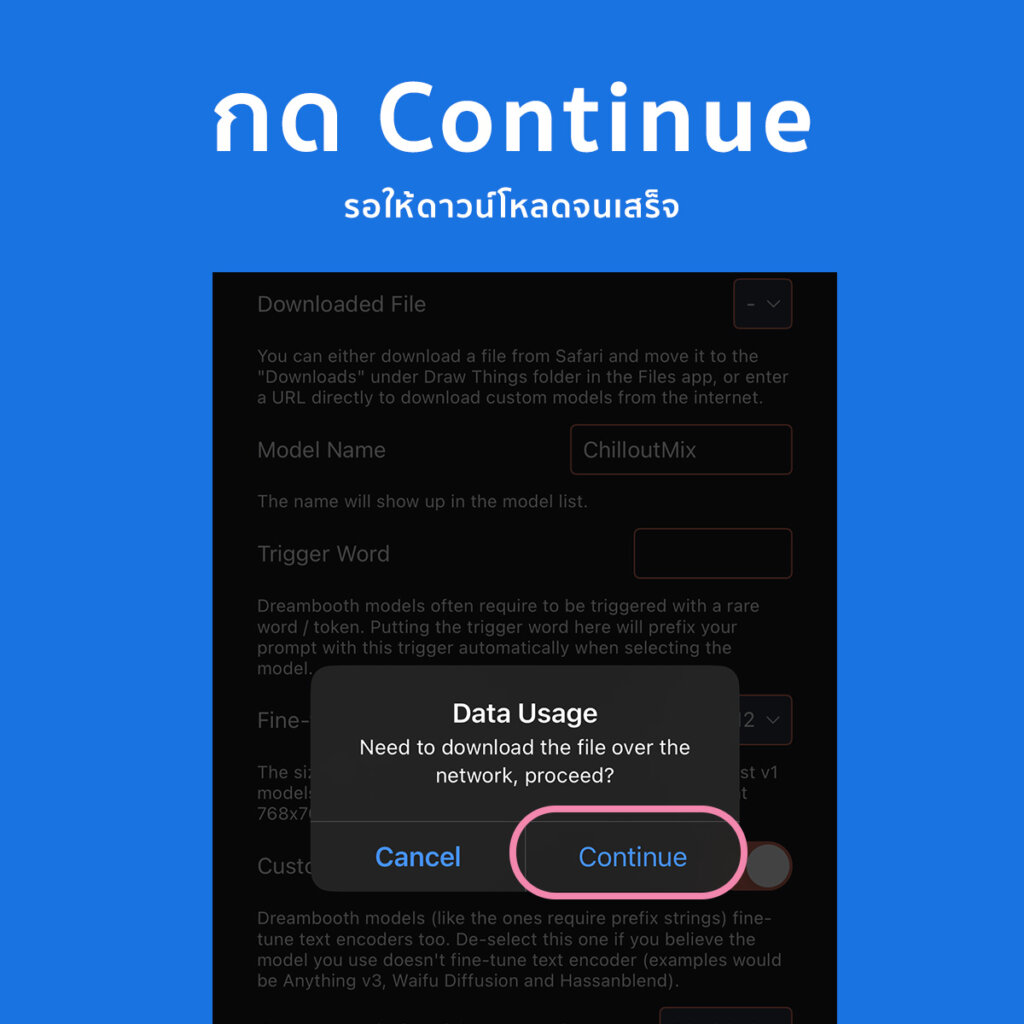
7. กด Continue และรอให้ดาวน์โหลดจนเสร็จ
กรณีหลุด !!
กลับไปที่หน้าดาวน์โหลด และกด Run Model อีกรอบ แอพจะโหลดต่อที่ค้างไว้
บางทีผมหลุดตั้ง 5-6 ตั้ง แต่มันก็โหลดต่อที่ค้างไว้ให้เรื่อยๆ จนเสร็จ
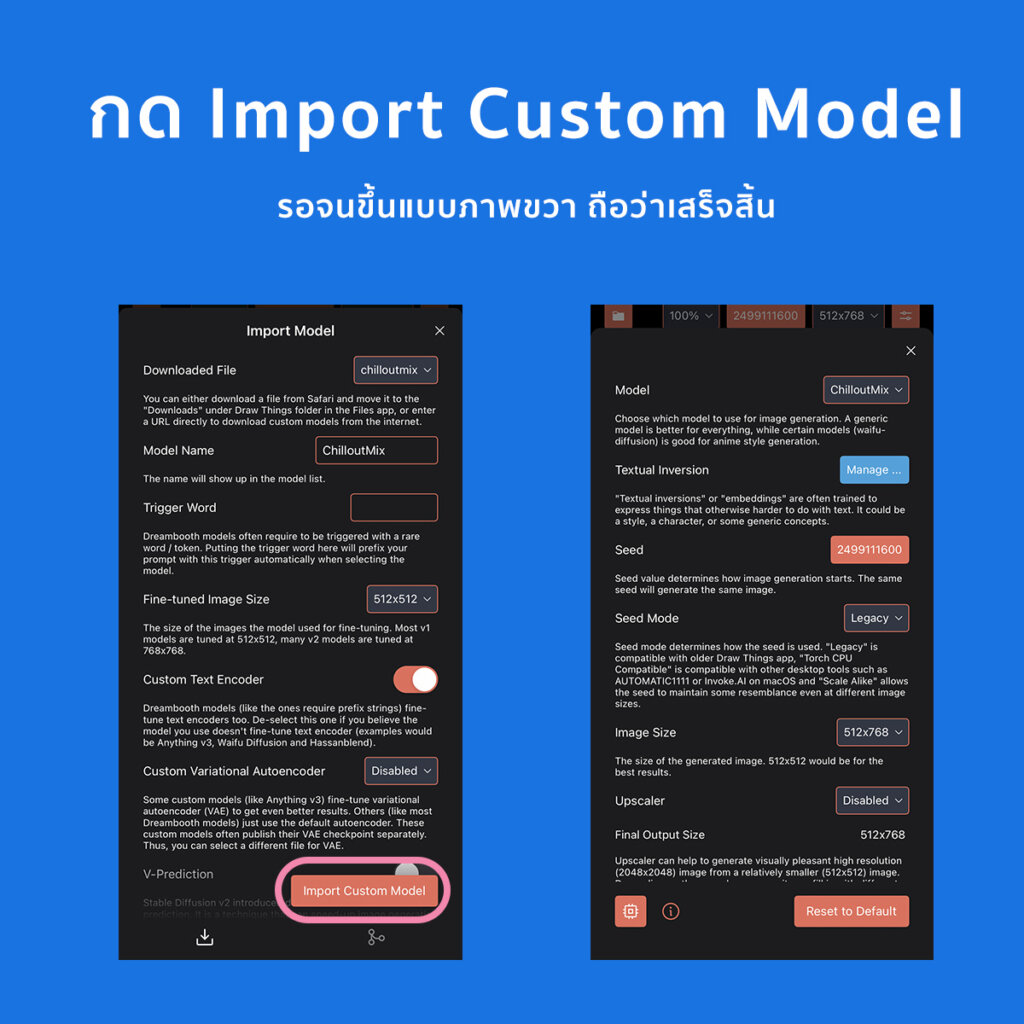
8. เมื่อโหลดเสร็จแล้ว กด Import Custom Model
รอจนกว่าจะขึ้นแบบภาพขวา ถือว่าเสร็จสิ้น เริ่มใช้งานโมเดลได้เลย
ศึกษาต่อได้ที่กลุ่ม AI Art Thailand
https://www.facebook.com/groups/aiartthailand/