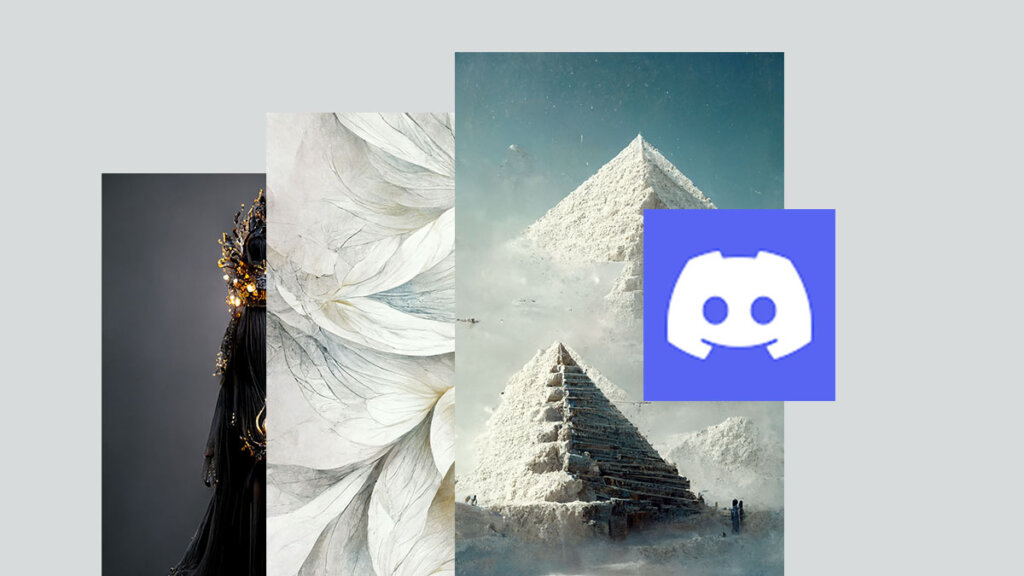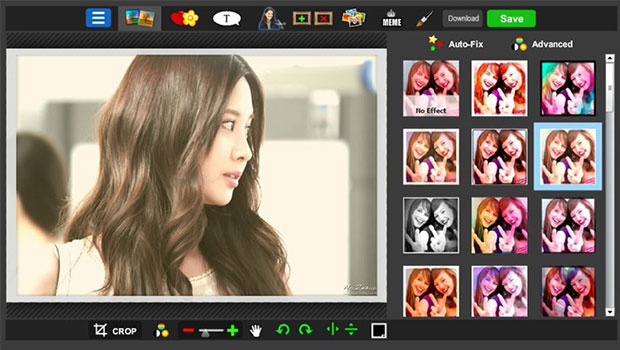ปกติถ้าสั่งวาดรูป Midjourney AI ใน Discord แบบไม่กำหนดขนาด ก็จะได้รูปวาดในอัตราส่วน 1:1 เป็นขนาดที่ไม่พอดีกับหน้าจอ iPhone
แต่ถ้าอยากได้วอลเปเปอร์มาแต่งหน้าจอ iPhone ต้องกำหนดขนาดเป็น 9:16 โดยใช้คำสั่ง –ar 9:16 ต่อท้ายคำ
เริ่มต้นใช้งานครั้งแรก แนะนำอ่าน
วิธีใช้ Midjourney AI วาดรูปสวยๆในแอพ Discord แบบเหนือจินตนาการ
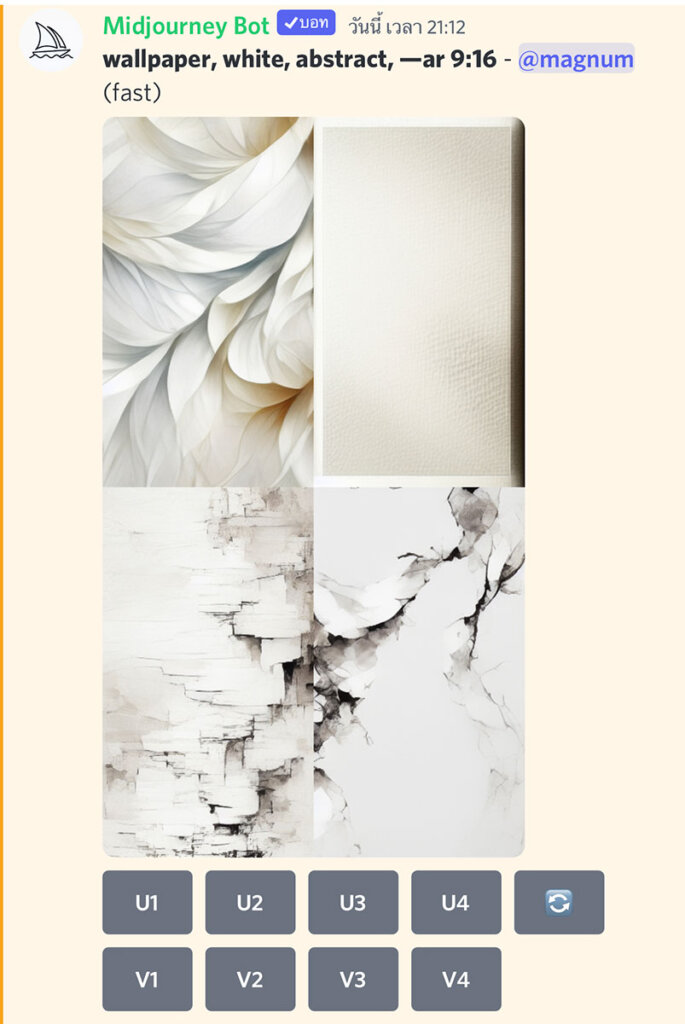
คำสั่งที่ใช้ wallpaper, white, abstract, –ar 9:16
หรือว่าจะเปลี่ยนเป็นอัตราส่วนอื่นๆก็ได้ โดยเปลี่ยนตัวเลขต่อท้าย เช่น 4:3 จะเท่ากับภาพถ่าย iPhone, 16:9 เท่ากับจอภาพยนต์ เป็นต้น
ตัวอย่างการสั่ง Midjourney AI วาดรูปวอลเปเปอร์ iPhone

wallpaper, white, abstract,

คำสั่ง AI
mage goddess intricate black halo crown, black low cut long flowing gown, full body portrait, hyper realistic, zbrush, epic perspective, octane render, volumetric light, cinematic lighting, cinematic detail, composition, photorealistic, render in unreal engine 5, 8k render, ultra detailed technical precision, rule of third, epic scene,4k

คำสั่ง AI
science fiction, Dragonball, Goku, large futuristic room, perfect faces, perfect proportions, ultra realistic, photograhic, organic details, cinematic

คำสั่ง AI
concept art, Thailand, Zombies, City, highly detailed, atmospheric lighting, Rembrandt, glow, octane render, anamorphic,

คำสั่ง AI
concept art, Snow, Pyramid, highly detailed, octane render, anamorphic,
นี่เป็นเพียงตัวอย่าง ถ้าชอบภาพแนวไหนก็ใส่คำลงไปตามจินตนาการ แต่อย่าลืมใส่ –ar 9:16 ต่อท้าย เพื่อปรับอัตราส่วนให้พอดีกับหน้าจอ iPhone