หลังจากได้ลองใช้ Adobe Firefly แม้ว่าจะเป็น Beta แต่วาดรูป AI ทำคุณภาพออกมาได้ดีมาก อนาคตอันไกล้นี้น่าจะชนกับ Midjourney ได้
จุดเด่นของ Adobe Firefly
- ใช้งานง่าย พิมพ์ Prompts ง่าย
- มีตัวเลือกให้ปรับอัตราส่วนภาพทีหลัง
- มีตัวเลือกให้เลือกสไตล์ภาพ แสง การคุมโทน แม้ว่า Composion
จากฟีเจอร์ที่ให้มา ถือว่าทำได้ล้ำกว่าเจ้าอื่นๆ แต่พูดถึงความสวยงามโดยเฉพาะภาพถ่ายคน ยังเป็นรอง Midjourney อยู่เยอะ
แต่ Adobe เป็นบริษัทใหญ่ ผมเชื่อว่าอีกไม่นานน่าจะสู้กับ Midjourney ได้ ก็คือถ้า Adobe เปิดใช้บริการแบบเก็บเงินเมื่อไหร่ ถึงตอนนั้นน่าจะได้เห้นคุณภาพที่ไกล้เคียงหรือเหนือกว่าก็ได้
วิธีเข้าใช้งาน Adobe Firefly
- เข้าเว็บ firefly.adobe.com และสมัครเข้า Beta
- จะเข้าใช้งานไม่ได้ทันที ต้องรอเมล์ยืนยันก็จะเข้าใช้งานได้
ตอนนี้เขาให้ใช้งานฟรีอยู่นะ และเจนรูปได้ไม่จำกัดจำนวน แถมยังทำงานได้เร็วอีกด้วย
แต่อนาคตผมคิดว่าจะไม่ฟรี หรือฟรีแค่บางส่วน เหมือนๆใช้ Lightroom น่ะ ถ้าจะใช้งานเต็มรูปแบบต้องจ่ายเงิน
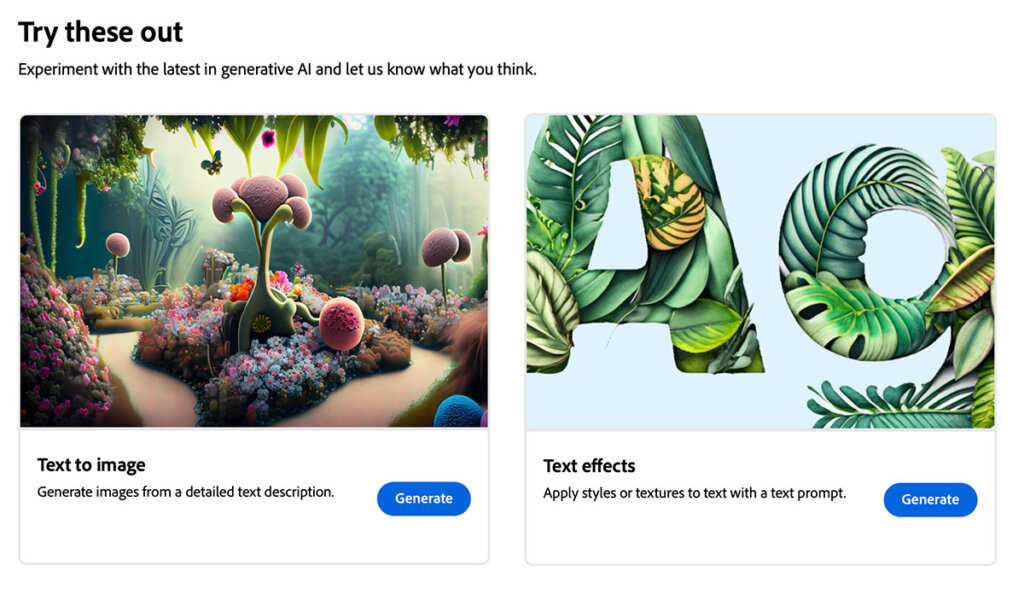
หลังจากได้รับอีเมล์ยืนยัน จะมีบริการให้เลือก 2 แบบ
Text to image กับ Text effect
ให้เลือก Text to image สำหรับเจนภาพ AI
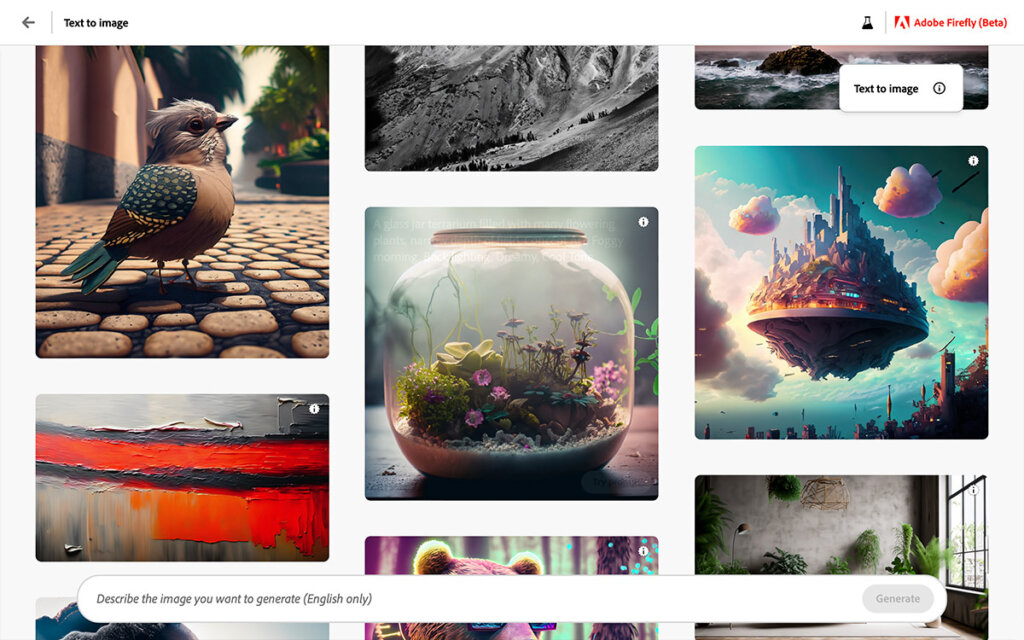
ต่อมาก็จะเจอภาพงาน AI เต็มไปหมด กดเข้าไปดูรูปได้ จะมี Prompt ให้ดูด้วย
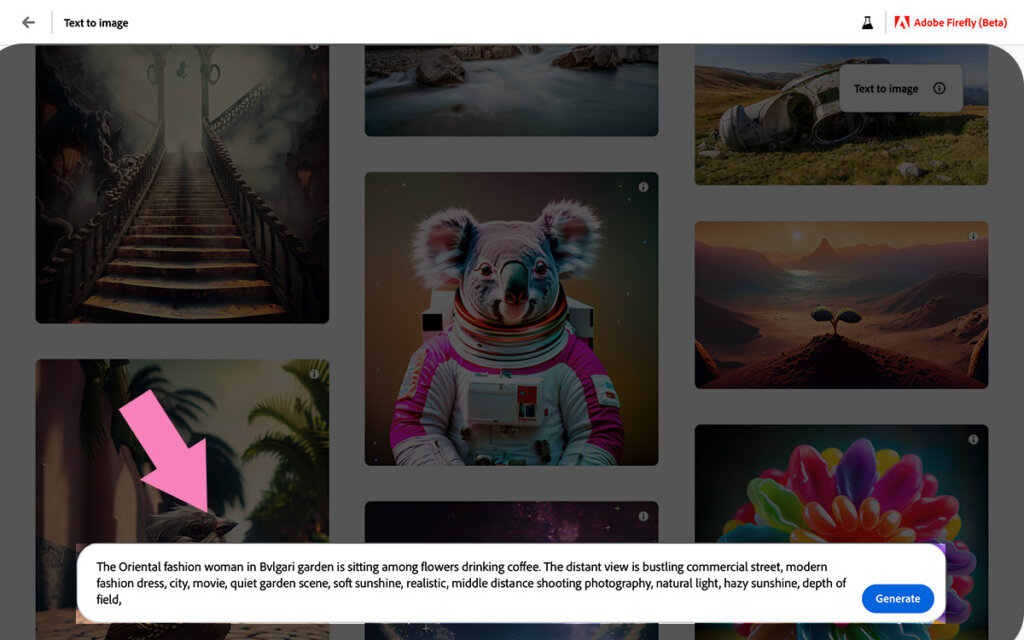
หรือพิมพ์ Prompt ที่ช่องด้านล่าง และกด Generate
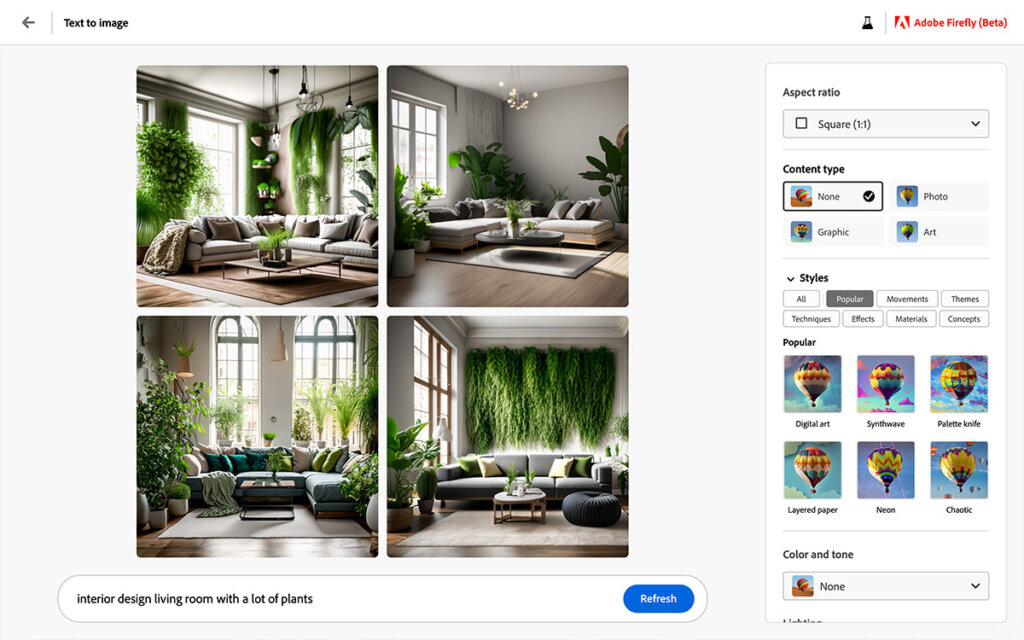
หลังจากเข้าหน้าเจนรูป
- มีรูปให้เลือก 4 รูป
- ปรับอัตราส่วนได้จากเมนู ไม่ต้องพิมพ์สั่งใน Prompt
- เมนูด้านข้างมีให้เลือกสไตล์ภาพ โทนสี แสง และมุมกล้อง

วิธีบันทึกรูปง่ายๆ กดเปิดรูปและกดปุ่มดาวน์โหลด (ดูตามภาพ)
ขนาดภาพถ้าเป็น 1:1 มีขนาด 1024 x 1024
ถ้าเปลี่ยนอัตราส่วนภาพเป็น 16:9 ขนาดภาพจะใหญ่ขึ้น 1792 x 1024
ตัวอย่างงานและ Prompt จาก Adobe Firefly

interior design living room with a lot of plants

A glass jar terrarium filled with many flowering plants, foggy morning, dreamy

A flock of beautiful origami birds flying above a blue ocean in the sun

Thai temple, snow fall

A charming assortment of freshly picked baby carrots, their vibrant colors and tender, delicate forms a testament to the simple joys and beauty found in nature’s bounty. The top – down view,enhanced by glistening water droplets and expert color grading, captures the tender allure of these garden treats

Fresh Lime seamless background, adorned with glistening droplets of water. Top down view. Shot using a Hasselblad camera, ISO 100. Professional color grading. Soft shadows. Clean sharp focus.High – end retouching. Food magazine photography. Award winning photography. Advertising photography. Commercial photography.

Magical forest, lovely sika deer, sparkling in the forest, the forest is full of flowers, roses, lilies, roses, peony, chrysanthemum, peony, grass, etc. , a hundred flowers bloom, surrounded by fireflies, full of butterflies and fireflies forest, depth of field, epic scene



