Bard เป็น AI ฟรีที่เจ๋งมากๆ ฟีเจอร์ที่ผมชอบคือ “แปลภาษา” โดยวิธีแปลอังกฤษเป็นภาษาไทย จะต่างกับการใช้ Google แปลภาษา โดย Bard จะสรุปเนื้อหาให้อีกที ทำให้เข้าใจง่ายขึ้น
วิธีใช้ AI แปลภาษาด้วย Bard
1. เข้าเว็บ https://bard.google.com และล็อกอินด้วยบัญชี Google
2. พิมพ์ในช่องพรอมต์ พร้อมประโยคที่จะให้แปล ตัวอย่างเช่น
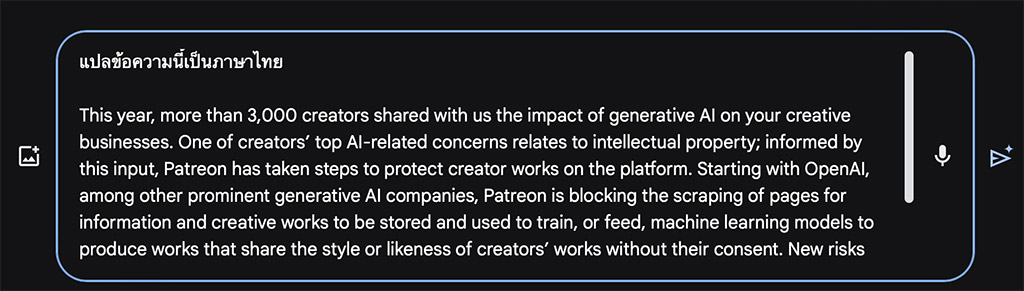
แปลข้อความนี้เป็นภาษาไทย
This year, more than 3,000 creators shared with us the impact of generative AI on your creative businesses. One of creators’ top AI-related concerns relates to intellectual property; informed by this input, Patreon has taken steps to protect creator works on the platform. Starting with OpenAI, among other prominent generative AI companies, Patreon is blocking the scraping of pages for information and creative works to be stored and used to train, or feed, machine learning models to produce works that share the style or likeness of creators’ works without their consent. New risks emerge every day as the capabilities of generative AI evolve; Patreon will continue to learn and listen to creator concerns, and we are committed to taking actions to address them throughout next year.
3. พอกดส่งแล้ว Bard ก็จะแปลพร้อมสรุปให้อ่านง่ายๆ แบบนี้
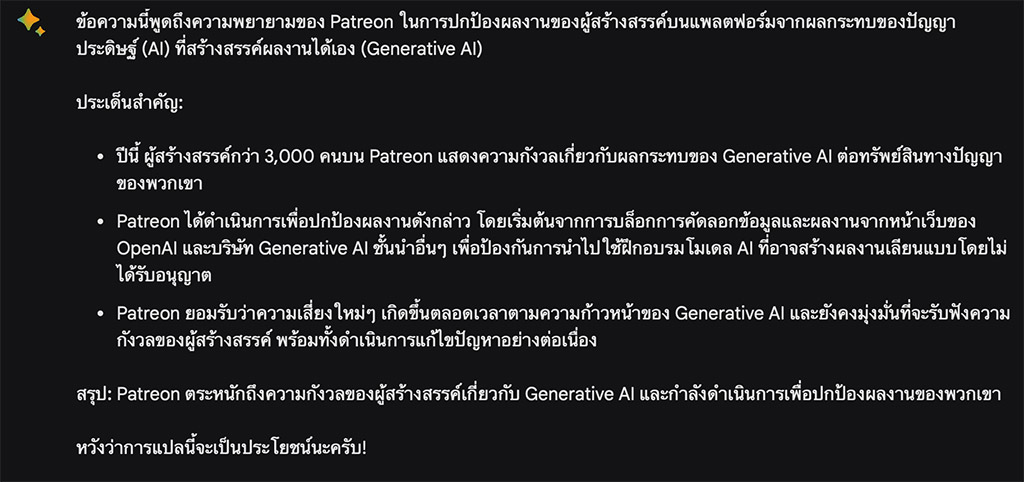
รูปแบบการแปล จะไม่ใช่การแปลแบบคำต่อคำแบบที่ Google แปลภาษา แต่จะมีการสรุปและเรียบเรียงคำพูดให้เข้าใจง่าย
แต่ก็ต้องระวังว่าการแปลอาจจะทีการตกหล่น เพราะเป็นแปลแบบสรุป ไม่ใช่การแปลทุกคำ




